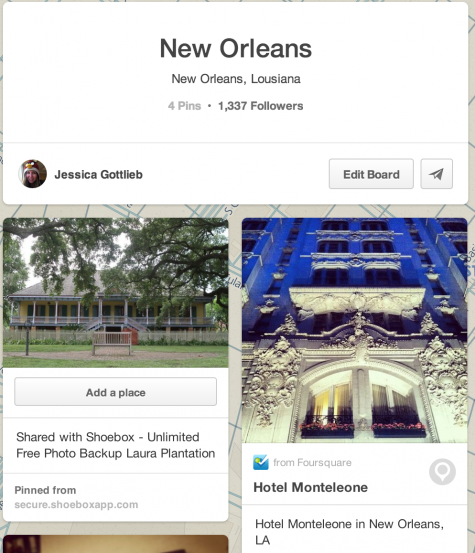Shoebox App Review: Photo Storage for People Who Love Organization
I have children and I’m pretty sure they are the most beautiful children in the world therefore I take photos incessantly. In fact I have taken so many photos of poor Alexander that the most recent ones look a lot like this.
Which is probably normal but still disappointing.
In addition to the photos I take with a DSLR, I’m taking photos with my phone, a backup phone and a point and shoot. Those photos are often shared on facebook and I’ll never see them again. Which is often fine but sometimes there’s a gem I’d really like to print or save. Further, I’m unorganized. I don’t tag photos or save them by date. I just take photos and then hope for the best.
In my search for cloud based photo storage I found Shoebox. It offers features that I didn’t know I wanted and now I think I can’t live without. It’s like when you hire the professional organizer and they show up with their trash bags and their label maker and you just know that really great things are going to happen and you couldn’t have done it on your own. That’s the feeling I get every time Shoebox syncs with my computer or phone.
Now you’re like, “Uh, okay Jessica, back away from the computer. You’re nerding out over photo storage.”
Well, I am nerding out over photo storage a little but the excitement is in the organization. With Shoebox App I get one album for all my photos from all my devices. This means that photos from the laptop, the desktop and the iPhone are all together in one place. Photos are organized by date, by location and by the camera used.
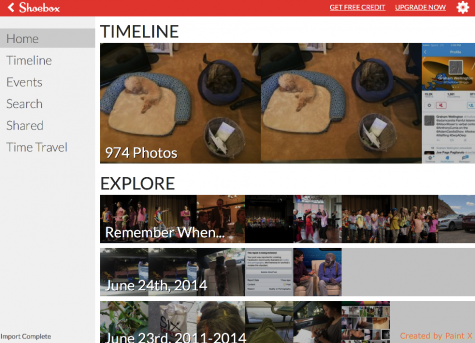
My favorite feature is Time Travel
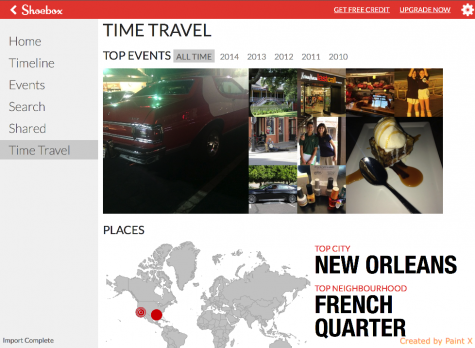
This is an absolute must for anyone who loves to travel. Having photos sorted by location is a complete nightmare when you do it by hand. Well, it’s not so much a nightmare as it is unlikely to ever happen. Shoebox takes your geotagged photos and sorts them for you so that your trips are easily searchable.
That Time Travel tab is really fun. It’ll show you how many months you’ve used each of your cameras, what time of day you’re taking the bulk of your photos and there’s a pie chart for the months too.
You can build galleries to share photos, which would be great for family photos that you don’t want on Facebook or photos friends might want to print.
Shoebox defaults to a slideshow that’s simple. Click the < to see the photo you just passed and the > to continue scrolling through. There’s a download icon so you can instantly download a saved photo and a delete because even I know that 300 photos of a one eyed dog are too much.
There’s nothing confusing about Shoebox. It’s got all the features a blogger needs and the simplicity required by a luddite. Photos are sorted by year, by month and even as little images on a calendar if you’re looking for a specific day.
Because the default setting on Shoebox is private moms like me can feel comfortable using it as an automatic download for our family photos. Shoebox uses the same encryption methods as banks do so I’m confident that my photos will be there when I need them.
It’s really easy to use Shoebox. Just go to shoeboxapp.com and click on the big green box where it says download. Use the default settings to install the app (takes less than 2 minutes) and then start uploading your photos. Here’s where I think Shoebox could lose you, don’t let it lose you. The first download may take hours. Plural. Don’t freak out, it’s not a slow app, it’s just that if you’re like me you probably have several years worth of photos on your computer.
My deskop has more than 4,500 photos on it. This will take several hours to upload to the app. It’s a lot of space. If you’re like me you might want to think about dumping all those photos on an external hard drive in addition to the app and taking them off your computer in it’s entirety, freeing up space for more important things. Like minecraft or shopping.
You can let Shoebox run in the background and do something else or (and I recommend this) you can walk away from the computer and come back to it when the upload is complete. I’m impatient and things like this are a challenge for me.
Although shoebox is private you can still share your photos with twitter, facebook, pinterest or email.
Since many of us are using Pinterest for our travel this is a really helpful feature.
Shoebox is free forever if you’re using web sized photos. Meaning the Shoebox App will compress your photos to 1024 pixels on the longest side and store them for a lifetime. If you are open to paying for storage, Shoebox App’s Pro Plan is $5 a month or $48 a year and you are limited only to 20MB per photo. This is pretty standard and within a dollar of Flickr’s annual price.
Most importantly Shoebox works on all the devices: Windows, Mac, iPhone, iPad and Android, making sharing with the entire extended family simple and efficient.
If you download the app I’d love to hear about your experiences in the comments. How many photos are on your computer? I was shocked by volume on mine.
This post is sponsored by Shoebox App but I went ahead and spent my own money on the Pro Plan. I’m a convert.