Tutorial: Blocking Sites or Fan Pages from Your Facebook Feed
Earlier this week I bragged a little about the fact that I no longer had Upworthy in my Facebook timeline (we all have our own little victories, don’t judge).
One of my friends wanted to know how I did it. He’s looking to block Buzzfeed and HuffPo (good decisions all around). Rather than describe it I took a few screen grabs. I am not enchanted with the Dalai Lama, I get it, he says nice things but when you unwind them they’re the words of a man who was chosen as a toddler to live a life that Maslow couldn’t begin to comprehend. I digress. Here’s how you get annoying sites or fan pages off your Facebook timeline.
1) Figure out what bugs you and then click on the little arrow on the top right, it’s hidden between the “sort: most recent” tab and the “like page” box. For me it’s a kindly old man in red robes.
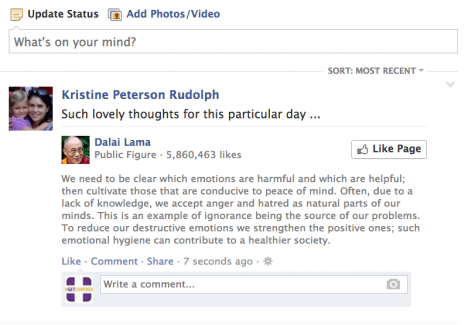
2) On the pull down menu click “I don’t want to see this”.
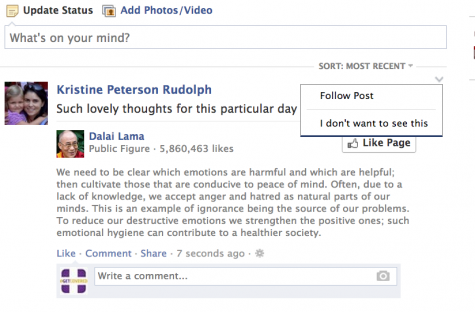
3) After you’ve clicked “I don’t want to see this” you’ll get to this screen. This is important, do not click that you don’t want updates from your friend (unless you don’t – I want updates from Kristine) click “Hide all posts from Dalai Lama”. You can click one o the four radio buttons underneath but I’ve never found them to apply. If facebook added an “I’m cranky” option I’d probably click that.
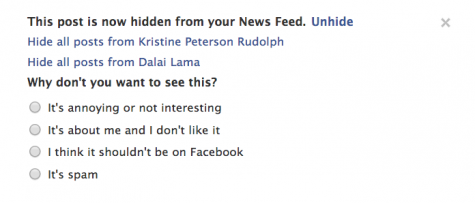
At this point you have removed the site or fan page from your stream.